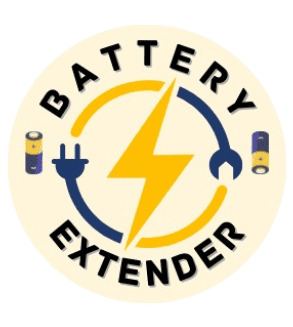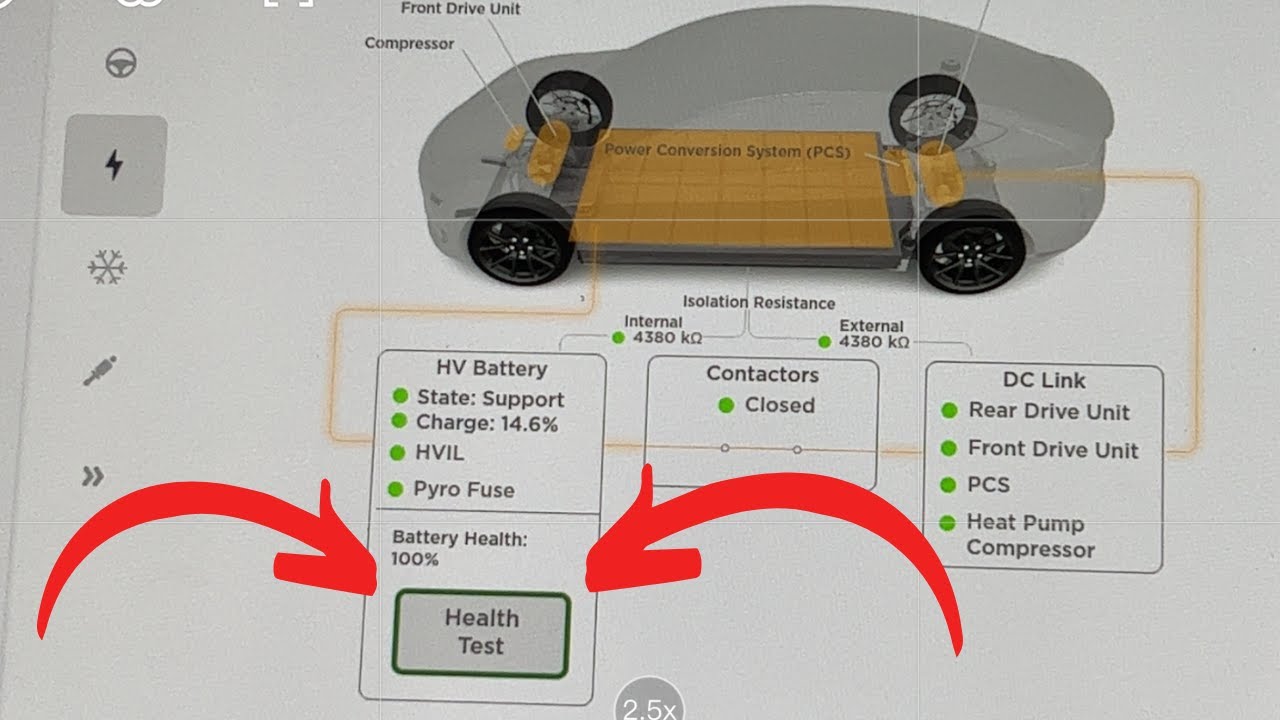Tesla Service Mode Battery Health Test comprehensively assesses your vehicle’s battery condition. It identifies any potential issues affecting battery performance and longevity.
Owning a Tesla comes with the peace of mind of having an advanced electric vehicle, but maintaining its heart—the battery—is crucial for optimal performance. A Tesla’s battery health is pivotal, not just for range but also for the overall longevity of the car.
With the advent of Tesla’s Service Mode Battery Health Test, owners can now get an accurate diagnostic of their battery’s status. This service ensures that your Tesla’s power source remains in top condition, flagging any maintenance needs or wear-and-tear issues early on. As electric vehicles gain popularity, understanding and maintaining battery health is becoming increasingly crucial for drivers looking to maximize their investment and reduce their carbon footprint. With this service, Tesla reinforces its commitment to innovation and customer care in the EV market.
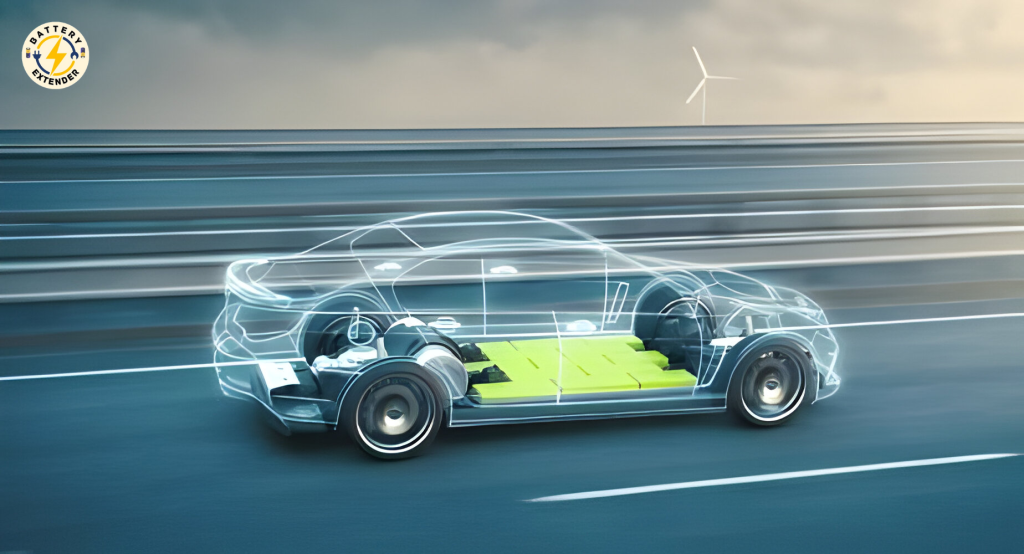
Introduction To Tesla’s Battery Health
Tesla cars are known for their impressive batteries. These batteries are the heart of any electric vehicle (EV). They affect the car’s range, performance, and lifespan. A healthy battery ensures a smooth ride and less frequent charging. Tesla provides a Service Mode to check battery health. This feature helps Tesla owners maintain their vehicle’s battery at its peak condition.
The Importance Of Battery Health
Maintaining a healthy battery is crucial for any Tesla owner. A good battery means you can drive longer distances without worry. It also means your car will have a better resale value. Regular battery health checks can prevent unexpected issues. They keep your Tesla running efficiently for years.
- More extended Range: Healthy batteries take you farther on a single charge.
- Better Performance: They ensure your car accelerates and drives at its best.
- Increased Lifespan: They last longer, saving you money on replacements.
- Cost Savings: Fewer charges and maintenance appointments save you cash.
How Tesla’s Service Mode Works
Tesla’s Service Mode is a special feature for technicians. It allows them to access the car’s systems more deeply. This includes the battery management system. When in Service Mode, technicians can run diagnostics and tests. This tells them about the battery’s health and status.
- Technicians connect to the car’s onboard computer.
- They activate Service Mode through the car’s settings.
- A series of battery tests are performed.
- Results show the battery’s condition and any needed maintenance.
Activating Service Mode
Understanding your Tesla’s battery health is crucial for maintaining optimal performance. Activating Service Mode allows a thorough check-up. Let’s explore the steps for this process.
Preparation Steps Before Activation
- Ensure full battery charge to avoid interruptions during the test.
- Close all applications on the central touchscreen.
- Place your car down in a safe, level spot.
- Connect to Wi-Fi for potential software updates.
Step-by-step Guide To Enter Service Mode
- Tap the ‘Car’ icon on your touchscreen.
- Select ‘Service’ from the menu.
- Choose ‘Service Mode’ to activate.
- Enter your Tesla account credentials.
- Wait for the confirmation message.

Understanding Battery Health Tests
Tesla’s electric vehicles depend on their batteries for peak performance.
Battery Health Tests ensure your Tesla runs efficiently.
These tests tell you a lot about the state of the battery.
They help detect potential issues early.
Let’s dive into the parameters of these tests and understand the results.
Parameters Analyzed During The Test
Tesla’s Service Mode Battery Health Test examines various factors.
These factors reflect the battery’s overall health.
Key parameters include:
- State of Charge (SoC): Measures the current battery level relative to its capacity.
- Voltage: Assesses the electrical potential across the battery cells.
- Temperature: Monitors the battery cells’ operating temperature for safety.
- Energy Capacity: Evaluate the total energy the battery can store.
Interpreting Test Results
Understanding the test results is crucial for maintaining your Tesla.
The results can indicate the battery’s lifespan and performance potential.
Here’s a simple guide to interpreting key metrics:
| Metric | Good | Average | Poor |
|---|---|---|---|
| State of Charge | 95%-100% | 75%-94% | Below 75% |
| Voltage | Stable | Minor Fluctuations | Irregular |
| Temperature | Within Norms | Moderate | High |
| Energy Capacity | No Loss | Minimal Loss | Significant Loss |
A good rating implies optimal battery health.
The average suggests normal wear.
Poor ratings may require attention.
Credit: www.reddit.com
Benefits Of Regular Battery Health Checks
The health of your Tesla’s battery is vital. Regular checks keep it running well and lasting long. Let’s explore the benefits of these checks.
Enhanced Longevity Of Tesla Battery
Regular battery health checks can significantly increase your Tesla’s battery life. If you find problems early, you can escape paying a lot for fixes. Here are vital ways regular checks help:
- Early detection of battery degradation: This helps in taking timely actions to extend battery life.
- Maintenance of battery balance: Ensures all cells work equally, preventing undue stress.
- Adjustment to charging patterns: Optimizes the charging strategy to enhance battery longevity.
Optimizing Vehicle Performance
Maintaining your Tesla’s battery health also boosts overall vehicle performance. Here’s how:
- Consistent Power Output: Ensures your car performs optimally in all driving conditions.
- Improved Range: Healthy batteries mean more miles on a single charge.
- Efficient Energy Use: Optimizes energy consumption, enhancing the driving experience.
Common Battery Health Issues Identified
Drivers often worry about their Tesla’s battery health. Tesla’s Service Mode offers a detailed battery health test. This reveals common issues that can impact performance. Understanding these can help maintain optimal function.
Degradation Patterns Over Time
Batteries lose capacity with time. Regular checks can spot this early. Here are typical patterns:
- Cycle count: High cycle counts speed up degradation.
- Temperature exposure: Extreme temperatures harm batteries.
- Charging habits: Frequent fast charging may reduce lifespan.
Tesla’s data helps owners understand the ageing of their batteries. Smart usage can slow down wear.
Addressing Range Anxiety
Range anxiety is a real fear for electric car owners. A healthy battery means more miles. Tesla’s Service Mode pinpoints issues affecting range. Here’s what it looks for:
| Issue | Impact on Range |
|---|---|
| Imbalanced cells | This leads to uneven power use |
| Calibration drift | Affects displayed range |
| Capacity fade | Directly reduces miles per charge |
Addressing these early ensures a longer, worry-free journey. Tesla’s tools guide owners to maximize battery life and range.
Service Mode Limitations And Considerations
Tesla’s Service Mode is a critical feature for battery health tests. This mode allows advanced diagnostics and calibration. However, knowing its limitations and considerations is essential. Not all issues can be resolved through this mode. Some may require professional attention.
When To Consult A Tesla Technician
- Complex Issues: For problems beyond basic diagnostics, seek a technician.
- Warning Messages: If your Tesla displays any persistent alerts, contact support.
- After DIY Repairs: Post-repair, technicians ensure everything functions correctly.
Safety Precautions To Follow
- Power Off: Always power off your Tesla before any service mode operations.
- Protective Gear: Wear safety gloves and goggles when working on the battery.
- No Metal Tools: Use non-metallic tools to prevent shorts and sparks.
Remember, safety comes first. Always prioritize personal and vehicle safety during checks and services.
Tesla’s Technology Behind Battery Health Monitoring
Tesla’s technology for monitoring battery health is advanced. It ensures that Tesla vehicles run at optimal performance. This technology uses sophisticated software and hardware to check and predict battery life. It is crucial for maintaining the reliability and efficiency of Tesla’s electric vehicles.
Innovations In Battery Diagnostics
Tesla has developed cutting-edge methods to assess the health of its batteries. Here are key features:
- Real-time monitoring – Tesla cars constantly check battery condition.
- Software updates – These improve battery performance and longevity.
- Thermal management system – It keeps the battery at the best temperature.
This technology allows Tesla to provide accurate health reports and maintenance suggestions.
Future Of Battery Health Features
Tesla plans to enhance its battery diagnostic tools. The goals include:
- Longer battery life – Through better chemistry and management.
- Enhanced software algorithms – For more precise diagnostics.
- Integration with mobile apps – For more accessible access to battery health data.
These improvements will help maintain Tesla’s lead in electric vehicle technology.

Credit: www.reddit.com
Extending Your Tesla’s Battery Life
Optimizing the longevity of your Tesla’s battery is crucial to maintaining its value and performance. By understanding Tesla Service Mode Battery Health Tests, you can take proactive steps to ensure your electric vehicle runs smoothly for years. Below, explore critical practices to extend your Tesla’s battery life.
Best Practices For Battery Maintenance
- Regularly check your battery’s health status through Tesla’s service mode.
- Avoid extreme temperatures by parking in shaded or covered areas.
- Keep your Tesla’s software updated to ensure optimal battery management.
- Use Tesla’s scheduled charging feature to maintain battery health.
Charging Tips And Tricks
Proper charging habits are crucial to maximizing battery life. Follow these tips:
| Tip | Benefit |
|---|---|
| Charge to 80-90% | It prevents stress on the battery |
| Avoid letting the charge drop below 20% | Reduces the chance of deep discharge |
| Use Superchargers sparingly | Protects battery from excess heat |
Adhering to these practices can significantly enhance your Tesla’s battery life. Embrace these maintenance and charging strategies for a seamless, long-lasting Tesla experience.
Tesla Service Mode Stories
Tesla’s Service Mode unlocks a new dimension for electric vehicle owners. It dives deep into the heart of your car’s battery health. These stories share the impact of Tesla’s diagnostic prowess.
Real-world Examples Of Battery Health Improvements
Owners witness fundamental changes post-service mode analysis. Here are some tales that highlight the prowess of Tesla’s technology:
- Increased Range: A Model S owner saw a 5% range boost.
- Restored Capacity: A Model 3 regained lost battery percentage.
- Battery Longevity: A Model X reported slower degradation.
Customer Experiences And Testimonials
Customers rave about their experiences with Tesla Service Mode. Their testimonials speak volumes:
| Customer | Experience |
|---|---|
| Jane Doe | “My Tesla feels brand new again!” |
| John Smith | “The battery health test was eye-opening.” |
| Emma Johnson | “Customer support was top-notch.” |

Credit: m.youtube.com
Frequently Asked Questions
Is There A Way To Check Tesla Battery Health?
Yes, Tesla owners can check battery health using the vehicle’s onboard diagnostic system or through Tesla’s mobile app, which displays battery status and health information.
How Long Does A Tesla Battery Test Take?
A Tesla battery test typically takes one hour to complete at a service centre.
How Do I Know When My Tesla Battery Needs Replacing?
Monitor your Tesla’s range and performance for signs of decreased battery capacity. Watch for consistent, significant drops in mileage and slower charging times, which may indicate the need for a battery replacement.
How Do You Know If Tesla Battery Is Damaged?
To determine if a Tesla battery is damaged, check for reduced range, slower charging, unexpected power fluctuations, or warning messages on the vehicle’s display. Regular diagnostics can also reveal battery health issues.
Conclusion
Understanding the health of your Tesla’s battery is crucial for maintaining its longevity and performance. The Service Mode Battery Health Test offers a detailed assessment, ensuring your vehicle remains efficient and reliable. Regular checks are an intelligent investment in your Tesla’s future, keeping you on the road longer and with confidence.
Remember, knowing your battery’s condition is critical to optimal car care.

I am a battery specialist writer and blogger based in the USA & UK . I have been working with battery power energy for 3 long years and I give trips on low battery power problem and solutions . I have a lot of experience with battery power and I share them here.