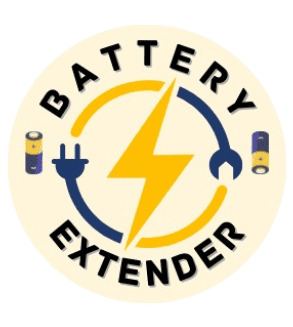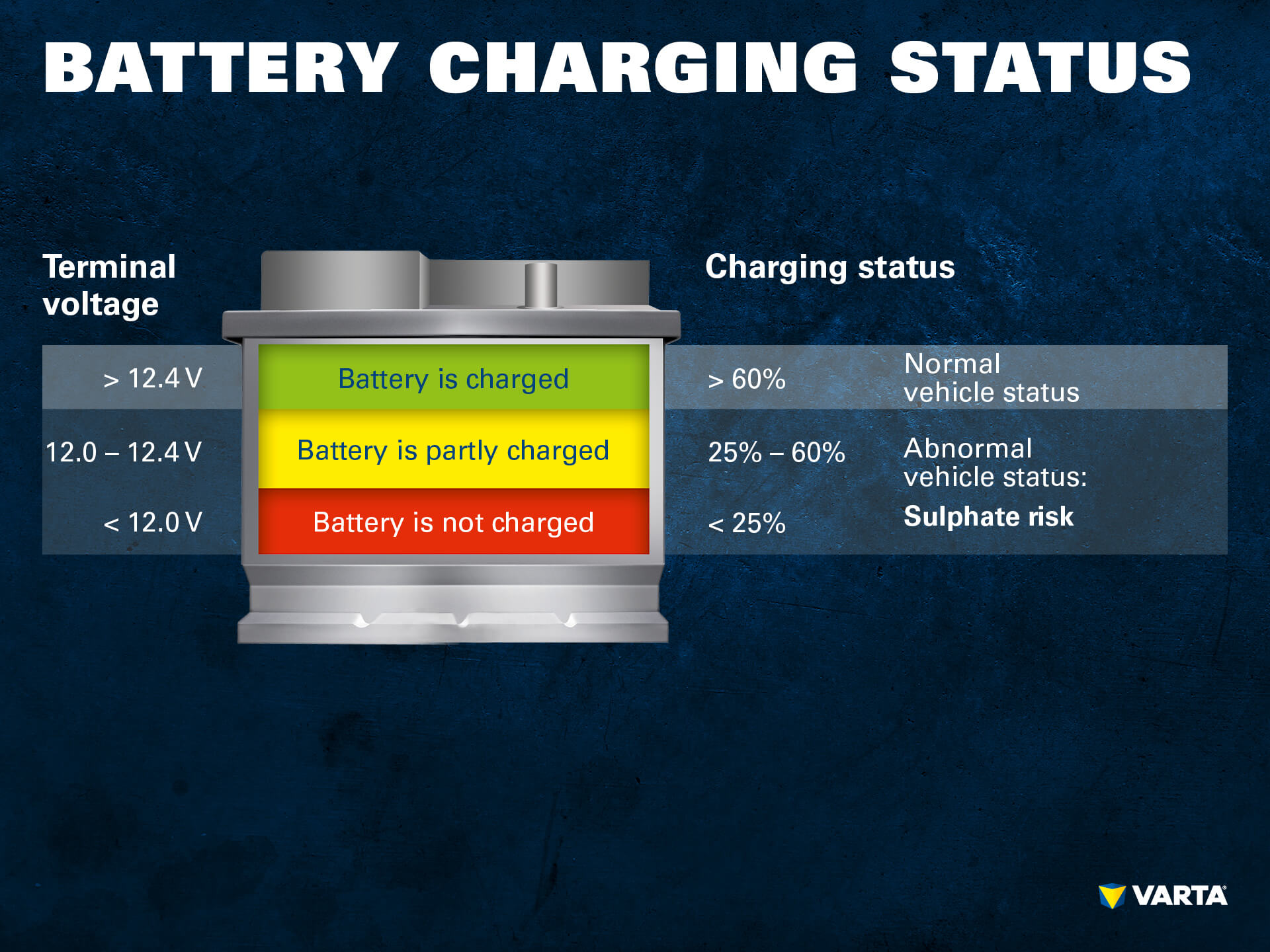Replace your battery when its State of Health (SoH) falls below 80%. This threshold indicates significant degradation in performance.
Understanding a battery’s State of Health (SoH) is crucial for the optimal performance and longevity of your electronic devices or electric vehicles. The SoH reflects the battery’s current condition compared to its original capacity. A drop in SoH signals a decline in energy storage capability, leading to longer charging times, reduced runtime, and potential reliability issues.
Regular monitoring of the SoH helps you anticipate when a replacement is necessary to maintain efficiency. Keeping an eye on your battery’s health ensures that your device runs smoothly and prevents unexpected power failures that could disrupt your activities. As you rely on various gadgets and vehicles daily, being proactive about battery maintenance can save you from inconvenience and costly replacements.

Introduction To Battery Health
The life of any battery-powered device hinges on the health of its battery. Battery health, often referred to as Battery State of Health (SoH), is a vital metric that indicates the current condition of a battery compared to its optimal performance state. Understanding and monitoring this can help predict battery life and optimize device usage.
Importance Of Regular Assessment
Regular battery assessments keep devices running smoothly. They can prevent unexpected shutdowns and data loss. Assessments also guide users on when to replace batteries for consistent performance.
- Extends device lifespan
- Ensures reliability
- Prevents power issues
Impact On Device Performance
A battery’s SoH directly affects how well a device works. Poor battery health can lead to slower operations and shorter usage times. A healthy battery means a device can run at peak performance for extended periods.
| SoH Percentage | Performance Impact |
|---|---|
| 80-100% | Optimal performance |
| 60-79% | Reduced speed and efficiency |
| Below 60% | Significant performance drop |
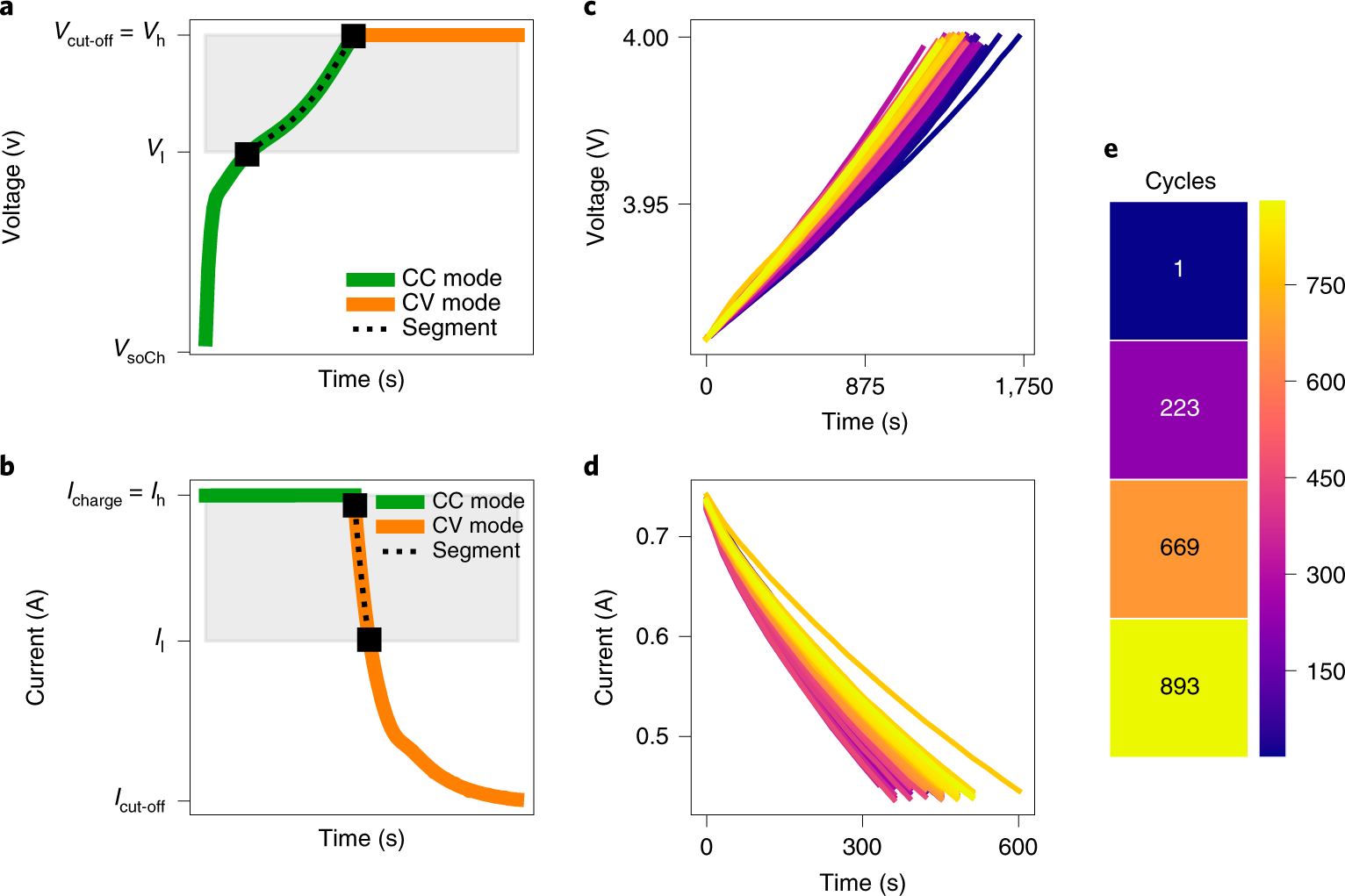
Credit: www.nature.com
Critical Indicators Of Battery Health
Understanding when to replace a battery hinges on recognizing key health indicators. These signs reveal the battery’s condition and help predict its lifespan. Let’s delve into these crucial markers.
Capacity Fade
Capacity fade means a battery holds less charge over time. Like a water bottle that shrinks, batteries lose the ability to store energy. It’s a natural process but speeds up with improper use. Look out for these signs:
- Shorter run times: Your device powers down quicker than before.
- More frequent charges: You plug in your device more often.
- Unexpected shutdowns: Your device turns off even with some charge left.
Internal Resistance Changes
As batteries age, their internal resistance grows. Think of it as a road getting bumpier. Electricity flows less smoothly, making the battery work harder. This can lead to:
| Indicator | What It Means |
|---|---|
| Slower charging | It takes longer to fill up the battery. |
| Heat generation | The battery gets warm during use or charging. |
| Reduced performance | The device struggles with tasks it used to handle easily. |
By monitoring these indicators, you can decide the right time for a battery replacement. This ensures your device stays reliable and performs at its best.
Measuring Battery State Of Health (soh)
Understanding the Battery’s State of Health (SoH) is crucial for maintaining device performance and safety. The SoH reveals how much life a battery has left. Regular checks ensure optimal battery usage. Let’s explore effective methods to measure battery SoH.
Voltage Analysis
Voltage analysis is a straightforward method for gauging battery health. It involves measuring the voltage under different conditions. A healthy battery maintains a stable voltage level during operation, and variations can signal a decline in SoH.
- Measure voltage at rest and under load.
- Compare results against manufacturer specifications.
- Identify deviations that may indicate wear.
Charge Discharge Cycling
Charge discharge cycling offers more profound insights into SoH. The process tests the battery’s capacity to hold and deliver charge. Reduced capacity often means it’s time for a replacement.
- Fully charge the battery.
- Discharge it to the manufacturer’s recommended level.
- Record the energy output to assess health.
Advanced Spectroscopy Techniques
Advanced spectroscopy techniques provide a detailed analysis of battery health. These methods examine the battery’s internal structure and chemistry and can detect subtle changes that other methods might miss.
| Technique | Details | Benefits |
|---|---|---|
| Infrared Spectroscopy | Examines molecular vibrations | Identifies chemical changes |
| Raman Spectroscopy | It uses laser light scattering | Reveals structural alterations |
| Nuclear Magnetic Resonance | Measures magnetic fields | Uncovers ionic movement |
Factors Affecting Battery Longevity
Understanding the ‘Factors Affecting Battery Longevity’ is crucial for maintaining a reliable power source. Batteries degrade over time, but certain conditions can accelerate this process. Knowing these factors helps predict battery life and decide when to replace it.
Temperature Extremes
Batteries are sensitive to temperature fluctuations. Extreme heat or cold can cause significant damage to battery health. High temperatures can lead to increased self-discharge rates and potential thermal runaway. In contrast, cold conditions can reduce chemical activity within the battery, impairing performance and capacity. Maintaining a moderate temperature can extend the battery lifespan.
Charging Habits
Frequent charging and discharging cycles can wear out a battery more quickly. Keeping the charge level between 20% and 80% maximizes longevity. Avoiding total discharges and not leaving the battery fully charged for extended periods are best practices for maintaining health. Smart charging habits can prolong battery life.
Manufacturer Quality
The quality of manufacturing also influences battery life. Top brands often use higher-grade materials and more precise manufacturing processes, which can lead to better performance and longer lifespans. Choosing a battery from a reputable manufacturer can ensure reliability and durability.
| Factor | Impact | Best Practice |
|---|---|---|
| Temperature Extremes | It can cause damage and reduce capacity | Maintain moderate temperature |
| Charging Habits | It can wear out the battery | Keep charge level between 20% and 80% |
| Manufacturer Quality | Influences performance and lifespan | Choose reputable brands |
Signs Of A Deteriorating Battery
Understanding when to replace a battery is critical to device performance. Batteries don’t last forever. Recognizing the telltale signs of a failing battery can save time and prevent data loss. Here are clear indicators that a battery is deteriorating.
Slow Charge Times
Extended charging periods hint at a battery’s declining health. If a full charge once took an hour but now takes several, the battery may be nearing its end.
Swelling And Leakage
- A bulging or warped battery case suggests internal damage.
- Sticky residue or corrosion around the battery area indicates leakage.
Unexpected Shutdowns
Devices powering off without warning, even with a charge, indicate battery issues. Frequent restarts disrupt usage and signal a need for battery assessment.
Strategies To Prolong Battery Life
Understanding Strategies to Prolong Battery Life is key to maximizing battery performance and lifespan. These strategies help maintain the Battery’s State of Health (SoH), ensuring devices run efficiently for as long as possible. Let’s explore some effective methods.
Optimal Charging Practices
Charging habits significantly impact battery longevity. Follow these best practices to keep batteries healthy:
- Avoid total 0-100% charges: Aim for the 20-80% range.
- Use slow charging when time allows: It’s gentler on battery health.
- Minimize heat exposure during charging: Heat accelerates degradation.
Balancing Usage And Standby
Batteries wear out with both use and time. Balancing both factors is crucial:
- Regular use keeps the battery active: Don’t leave devices unused for too long.
- Turn off unnecessary features: Save power and reduce the need for charging.
- Enable power-saving modes when appropriate: Extends battery life per charge.
Storage Tips For Inactive Batteries
Storing batteries correctly is essential when not in use. Stick to these tips:
- Store at a partial charge: Ideally, around 50% for most battery types.
- Keep in a cool, dry place: Extreme temperatures are harmful.
- Recharge every few months: Prevents the battery from going flat.
When To Consider Battery Replacement
Understanding when to replace a battery is crucial for performance and safety. Batteries degrade over time, losing their ability to hold a charge. Recognizing the right time for replacement ensures reliability.
Benchmarking Against New Batteries
Compare your battery’s health with a new one’s standards. Check the voltage and capacity. If performance drops significantly, consider a replacement.
- Measure capacity: Check how much charge your battery can hold.
- Test voltage: Low voltage might mean poor battery health.
- Review charge cycles: Batteries have limited charge cycles.
Cost-benefit Analysis Of Replacement Vs. Repair
Assess the repair costs against buying a new battery—factor in reliability, performance, and warranty benefits.
| Factor | Repair | Replacement |
|---|---|---|
| Cost | Lower upfront | Higher upfront |
| Longevity | May not improve | Restores original capacity |
| Warranty | Usually none | New warranty |
Choosing The Right Replacement Battery
Knowing when to replace your battery is crucial, but choosing the right replacement is equally essential. A good battery ensures your device runs smoothly. Let’s explore how to pick the best battery for your needs.
Compatibility And Sizing
Check your device’s specifications before buying a new battery. The right fit is essential for proper function. Take note of the voltage and amp-hour ratings. These must match your device’s requirements.
- Match the physical size.
- Ensure terminal type aligns
- Verify voltage compatibility
- Confirm amp-hour rating
Evaluating Aftermarket Vs. Oem Options
Original Equipment Manufacturer (OEM) batteries come from the device’s maker. Aftermarket batteries can be more affordable. Both have pros and cons.
| OEM Batteries | Aftermarket Batteries |
|---|---|
| Perfect fit and compatibility | Cost-effective alternatives |
| Reliable performance | Variety of choices |
| Typically more expensive | Quality varies widely |
Check reviews and warranties for aftermarket batteries. This will help you find reliable options. OEM batteries are a safe bet for guaranteed compatibility and performance.
The Environmental Perspective
Understanding the environmental impact of batteries is crucial. How we handle batteries at the end of their life affects our planet. This section explores eco-friendly practices for battery replacement.
Recycling And Disposal Best Practices
Battery disposal carries environmental risks. Proper recycling and disposal practices are essential. They prevent harmful chemicals from entering ecosystems. Below are the best practices to consider:
- Locate local recycling centres that accept batteries.
- Use designated battery bins at stores or community centres.
- Never throw batteries in regular trash.
- Follow community guidelines for hazardous waste disposal.
Promoting Sustainable Battery Technologies
Investment in sustainable battery technologies is vital. Companies are developing batteries that are cleaner and last longer. Here’s how sustainable technologies make a difference:
| Technology | Benefits |
|---|---|
| Solid-state batteries | Longer lifespan, no liquid electrolytes |
| Lithium-sulfur batteries | Higher capacity, less environmental impact |
| Recycled-material batteries | Reduces the need for new materials, lower carbon footprint |
Choosing batteries with a green seal helps. Look for batteries that use sustainable materials. Support companies that invest in eco-friendly technologies.
Credit: amplifiedlabs.zendesk.com
Conclusion: Best Practices For Battery Management
Managing your battery’s health is critical to device longevity. This guide offers best practices for keeping your battery in top condition.
Summary Of Key Takeaways
- Check your battery status regularly to avoid sudden failures.
- Use manufacturer-recommended chargers to maintain battery health.
- Avoid extreme temperatures that can harm your battery’s lifespan.
- Replace batteries showing signs of wear before they fail.
Future Outlook On Battery Technology
Advancements in battery technology promise longer life and faster charging. Researchers are developing new materials to increase energy storage, and eco-friendly options are also emerging. These innovations may soon transform how we manage our battery life.
| Current Tech | Future Tech |
|---|---|
| Lithium-Ion Batteries | Solid-State Batteries |
| Fast Charging | Ultra-Fast Charging |
| Recycling Challenges | Biodegradable Materials |
Frequently Asked Questions
At What Percentage Should A Car Battery Be Replaced?
Replace a car battery when its charge falls below 12. 4 volts or 75% capacity. Regular testing ensures timely replacement.
Is 60% Car Battery Health Good?
A 60% car battery health indicates a significant decline in performance and may require attention or replacement soon for reliable operation.
At What Battery Health Should I Replace My Battery?
Consider replacing your battery when its health drops below 80%, which indicates significant wear and can affect device performance.
Is 89 Battery Health Good After 1 Year?
Yes, 89% battery health is considered good after one year, indicating minimal wear and a well-maintained device.
Conclusion
Understanding your battery’s health is crucial for device reliability. Regular checks can prevent sudden failures and extend its lifespan. When performance dips noticeably, it’s time to consider a replacement. Stay proactive with battery care to ensure your electronics remain powered when needed.

I am a battery specialist writer and blogger based in the USA & UK . I have been working with battery power energy for 3 long years and I give trips on low battery power problem and solutions . I have a lot of experience with battery power and I share them here.